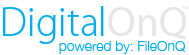From the three options select Upload to DigitalOnQ
Note: If you want to associate a digital asset to a case that already has physical evidence in EvidenceOnQ simply have one of those physical items in the query screen when you launch DigtialOnQ and it will pass the case number to DigitalOnQ.
This is used as an example in the Instructional Video
|